TriCrypto2 Liquidity Migration Guide
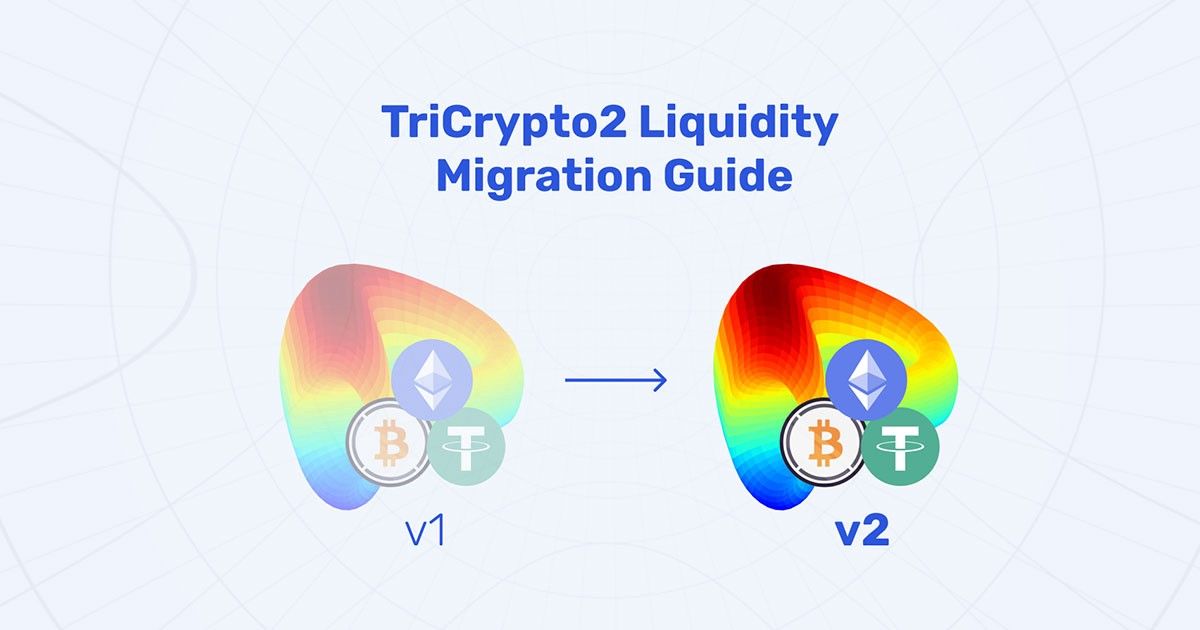
As the 40-day crvTriCrypto term comes to an end on August 14, liquidity providers will need to move their liquidity to the next term, which goes live Friday, August 13.
Additionally, the next Element crvTriCrypto term supports the newly upgraded crvTriCrypto2 Curve pool. LPs will need to migrate their assets from crvTriCrypto to TriCrypto2 to join the next Element term.
Follow these steps to become a liquidity provider in the upcoming crvTriCrypto2 Element Pools.
1. Removing liquidity and redeeming crvTriCrypto
Note: If you are not currently providing liquidity to Element Pools, skip ahead to Step 5.
- When the term ends on August 14, go to app.element.fi/portfolio
- Click ‘LP Positions’
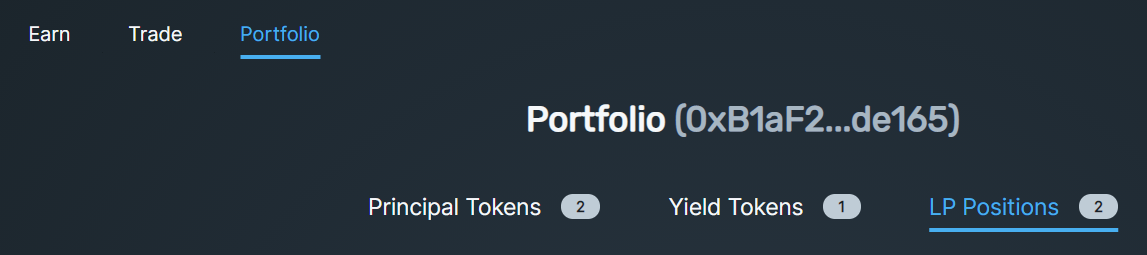
3. Click ‘Remove LP’ on your crvTriCrypto position

4. Once on the pool page, click ‘MAX’ and then ‘Remove Liquidity’
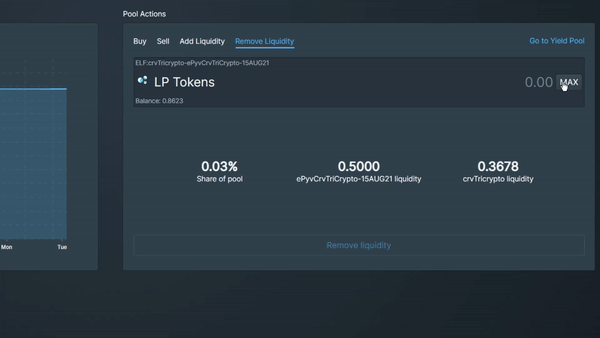
5. Go back to your Portfolio and click ‘Redeem’ on your principal and yield tokens. Redeem the maximum amount.
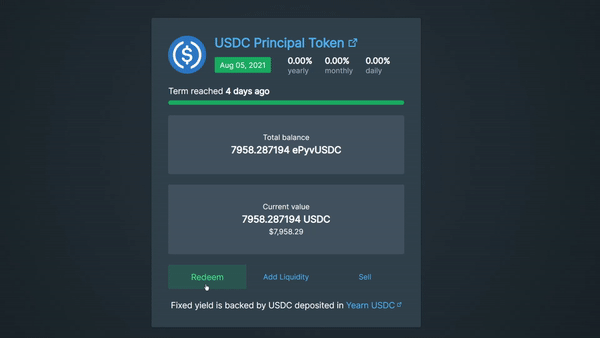
6. After redemption, you should see your crvTriCrypto in your wallet balance.
2. TriCrypto → TriCrypto2
Now that you have your crvTriCrpyto in your wallet, it’s time to migrate from crvTriCrypto → crvTriCrypto2.
- Go to curve.fi/tricrypto/withdraw
- Click the ‘Withdraw’ button.
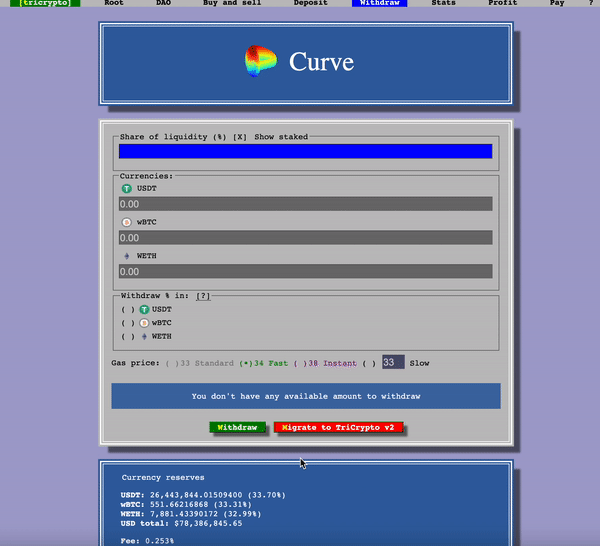
3. Once you have successfully withdrawn, you can now deposit in the new tricrypto2 pool. To deposit, go here: https://curve.fi/tricrypto2/deposit.
4. After depositing into the new tricrypto2 pool, you’re now ready to deposit and LP on Element.
3. Depositing and Providing Liquidity
- Go to app.element.fi/earn
- Click on the new crvTriCrypto term
- Input the amount you’d like to deposit & mint and click ‘Mint Tokens.’ Keep in mind, if you plan to LP for Element Pools, do not deposit/mint all of your crvTriCrypto since you still need some normal crvTriCrypto to LP.
- To LP, click ‘LP for additional yield’
- Input the amount you’d like to LP and click ‘Add Liquidity’
- To view your LP positions go to your Portfolio and click ‘LP Positions’
Join Our Community! 🧝
We want to hear from you! You can always ask questions in our Discord if you are interested in providing feedback, reviewing our code, or just want to learn more.

