How to: Bootstrapping Liquidity on Element
This blog post provides a simple guide for walking through the process of providing liquidity for Element’s Ethereum Mainnet launch on June…
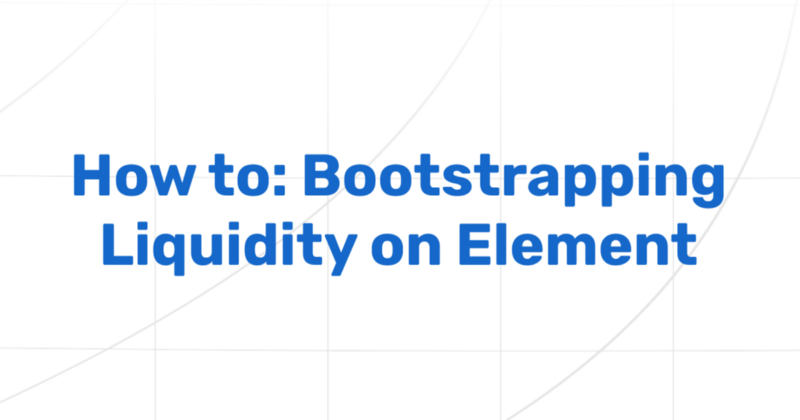
This blog post provides a simple guide for walking through the process of providing liquidity for Element’s Ethereum Mainnet launch on June 30th.
Element will support crvLUSD, an LP token for the LUSD+3Crv pool on Curve.Fi, as the input to our first pools. To start, you’ll want to go get crvLUSD.
1. Getting crvLUSD from Curve.fi
- Go to https://curve.fi
- Select the dropdown and select lusd
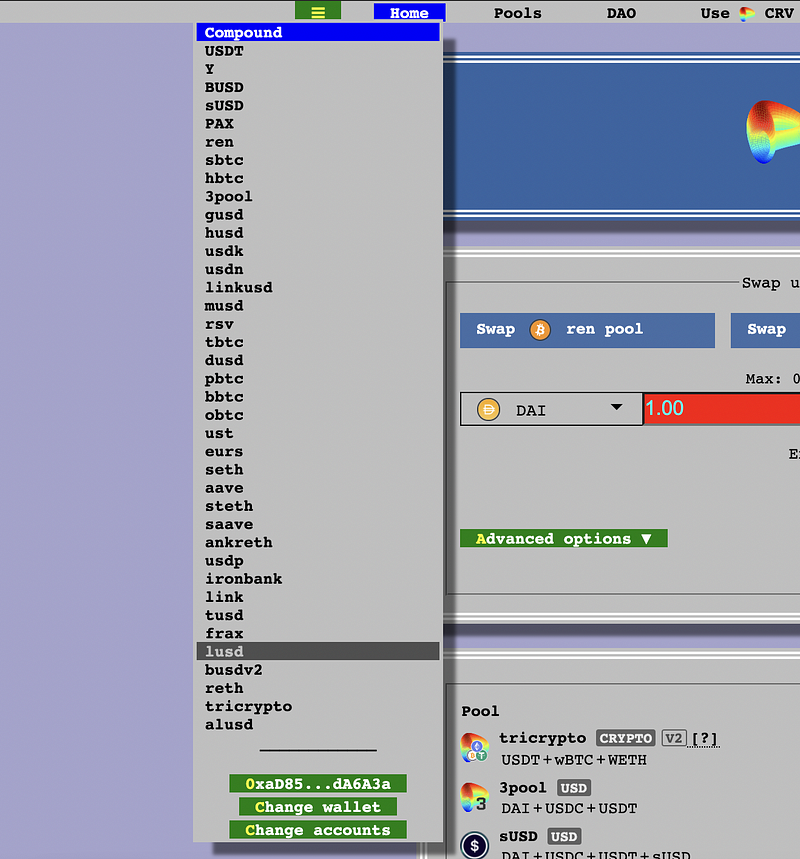
3. Select ‘Deposit’ in the top navbar
4. Deposit LUSD, USDC, DAI, or USDT
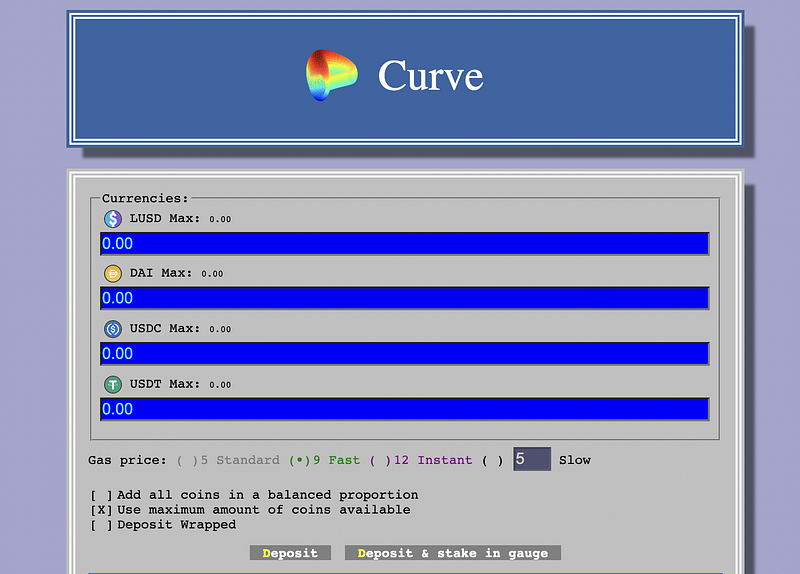
2. Providing Liquidity on Element
- Go to https://element.fi and select the “Start Earning” button. You’ll be redirected to the ‘Earn’ application.
- In the ‘Earn’ tab, press “Show” on the crvLUSD pool. Note that the screenshot below is from our testnet and shows USDC, but on Mainnet you will only have one choice, crvLUSD.
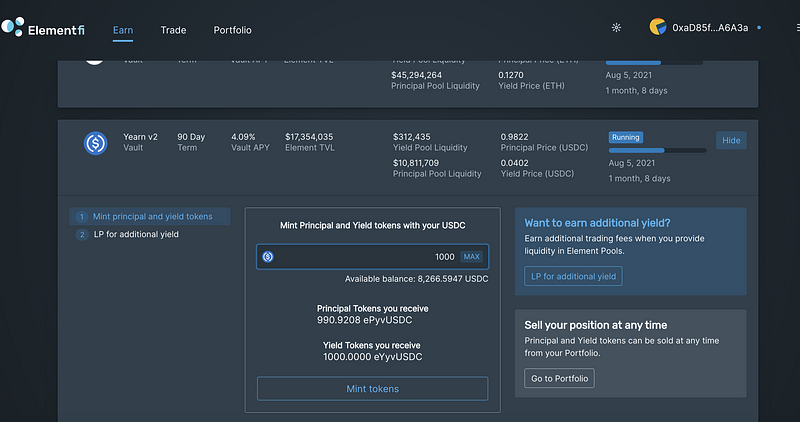
3. Next, mint Principal and Yield tokens. Element splits the Yearn position for the crvLUSD vault into two new tokens representing the principal and the yield. Don’t mint all your crvLUSD as you will need to match it (50/50) for adding liquidity in the Element token pools. Select Mint Tokens.
4. Follow the MetaMask prompts. You will be asked to sign multiple permit fields in order to avoid having to make approval calls later on. If you are using a Ledger, you’ll need to turn off the permit functionality.
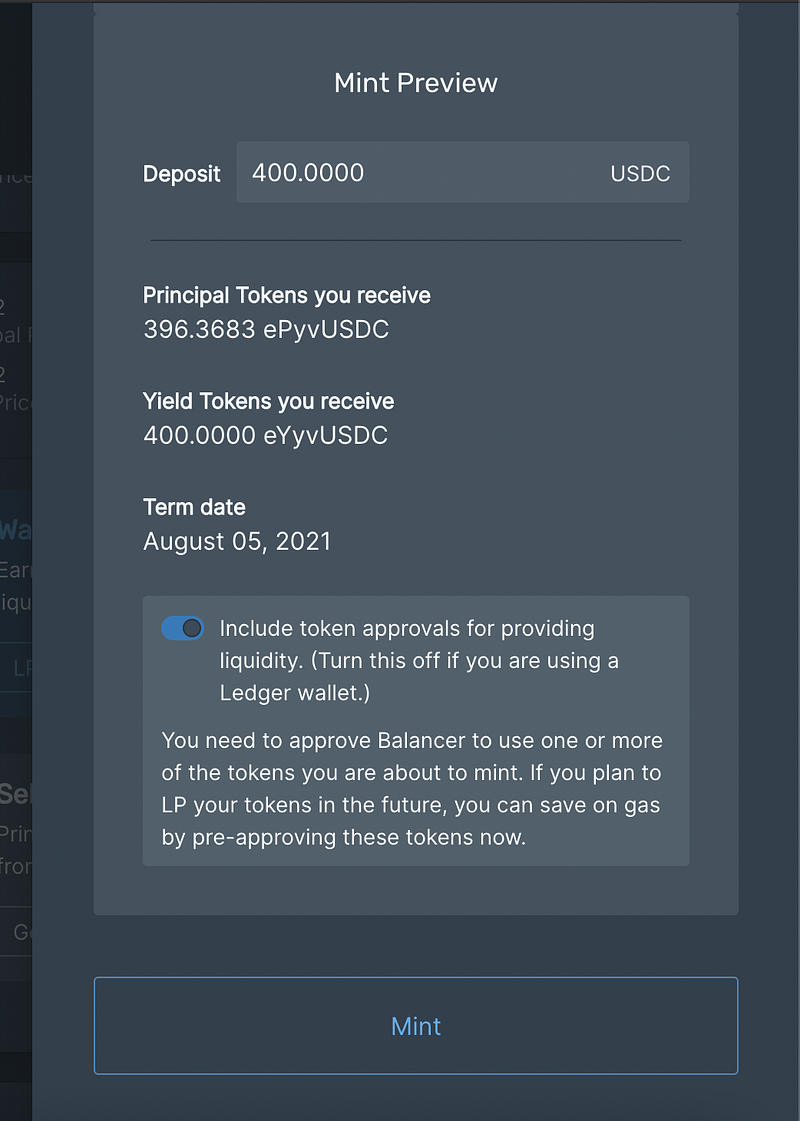
5. Once the transactions have successfully completed, proceed to ‘LP for additional yield’ and include the amount of principal and yield tokens you would like to provide liquidity for. This will require matching crvLUSD. Note that in the screenshot example below, we show USDC not crvLUSD. Next, click on ‘Add liquidity’ for the principal and yield tokens.
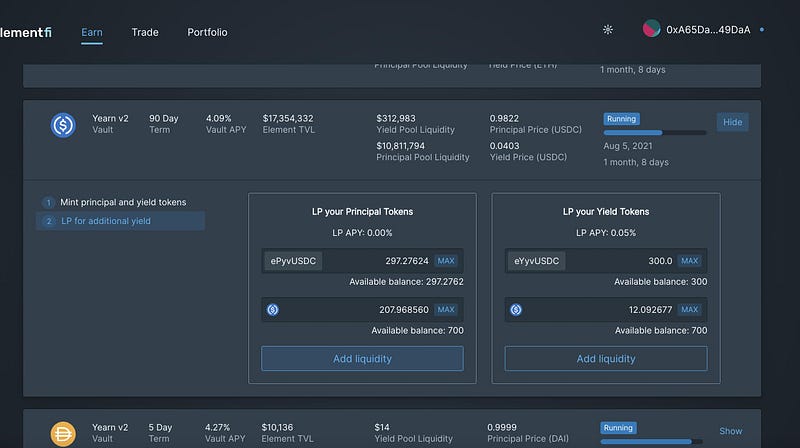
6. Once the transaction has completed, you should see your new LP positions in the Portfolio section.
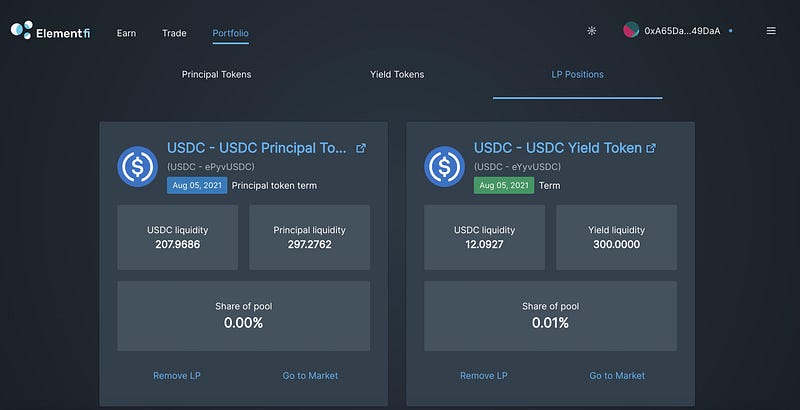
7. To remove liquidity or to view and explore the market, you can click on “Go to Market”. Here we have a trading portal where you can buy, sell or view any information on the associated principal, yield tokens, and the associated trading activity.

Join Our Community! 🧝
We want to hear from you! You can always ask questions in our Discord if you are interested in reviewing our code, providing feedback, or just want to learn more.

