How to Access High Fixed APR on USD, ETH, and BTC in 4 Minutes
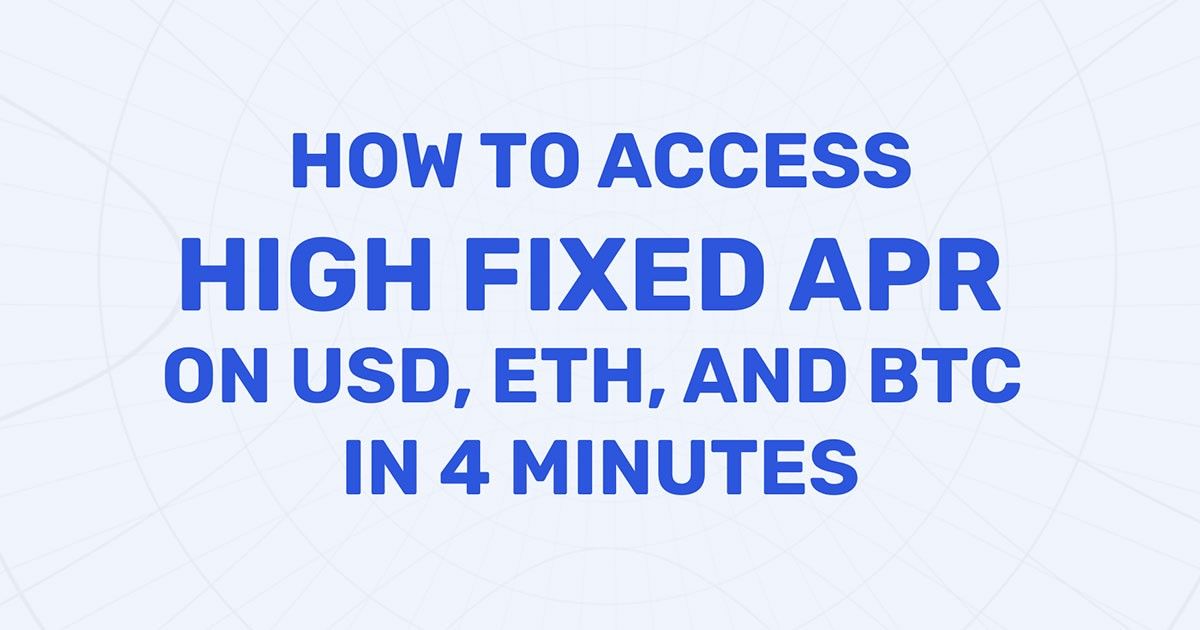
A video walkthrough and written guide
1. Go to element.fi
On element.fi, you can select between two options: Save and Earn.
- Save: Simplified experience for getting fixed rates.
2. Earn: Full experience for fixed and variable rates, capital efficiency.
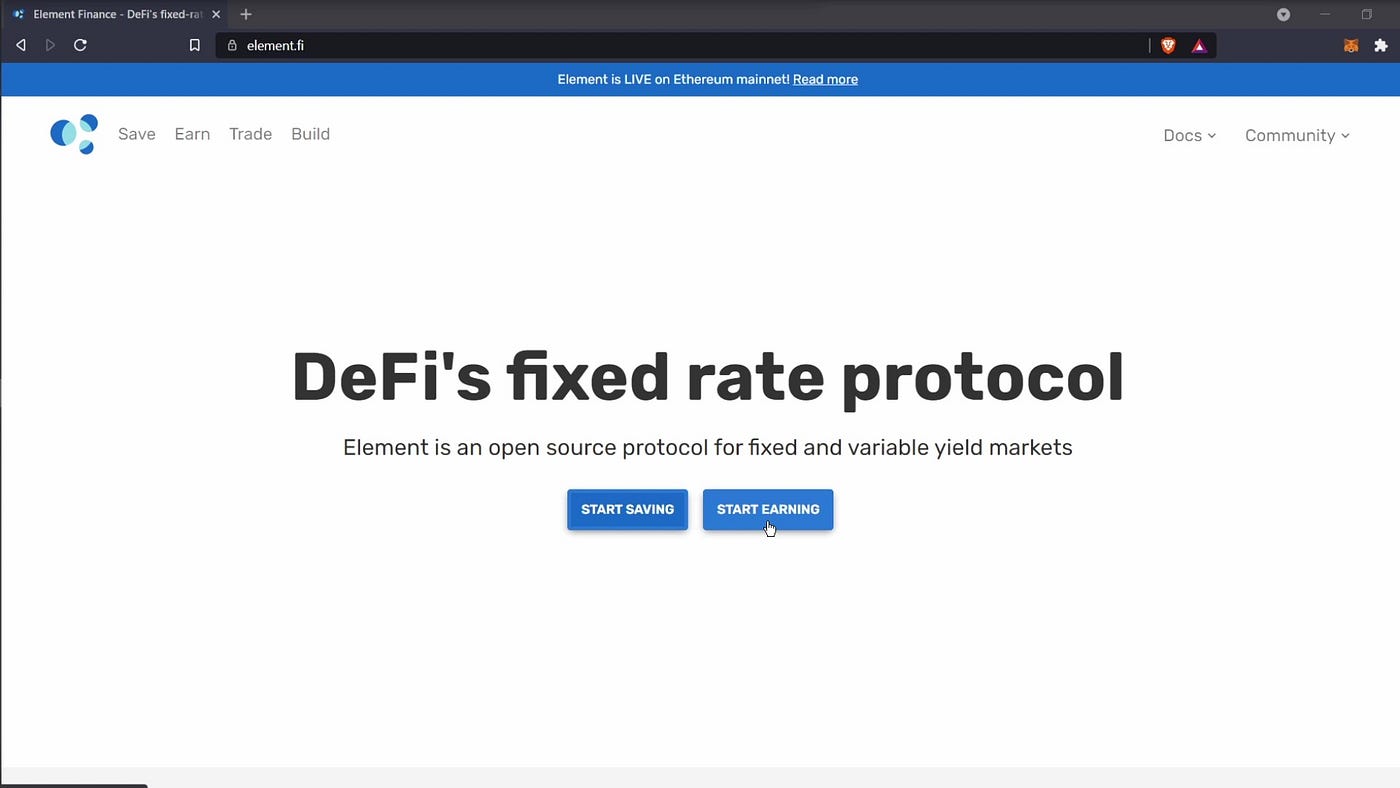
2. Fixed Rates on app.element.fi
To start, we’re going to take a look at the fixed rates on the ‘Advanced UI’ to give more context.
Click START EARNING, which will take you to app.element.fi.
3. Examining Assets and Rates
Click Trade and you’ll see a list of pools where you can exchange base assets and principal tokens for each other.
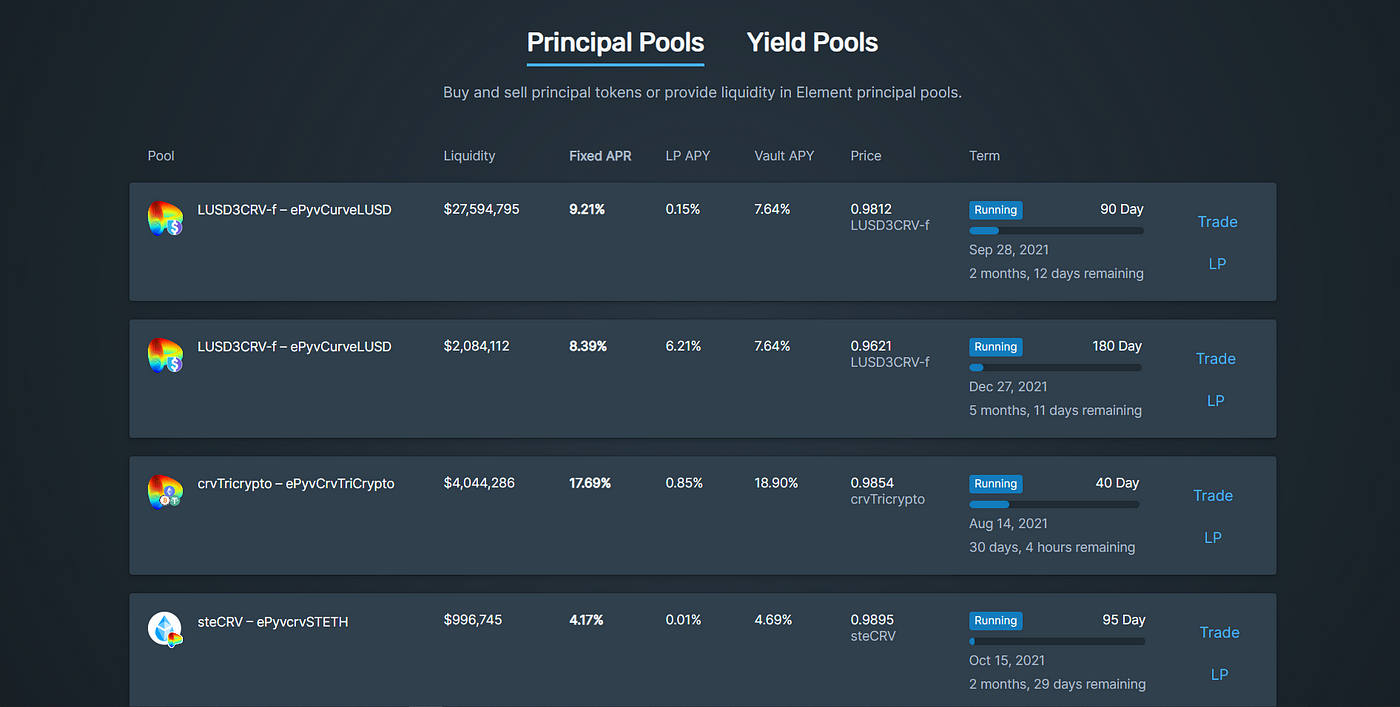
Here we have pools for crvLUSD, crvTriCrypto, and crvSTETH:
- crvLUSD is a basket of stablecoins pegged to USD.
- crvTriCrypto is a basket of 1/3 BTC, ETH, and USD.
- crvSTHETH is ETH and stETH on Lido’s staking pool.
Currently, some of the pools have a Fixed APR higher than the variable Vault APY, which is an interesting signal and can mean a lot of things. However, this means that you can currently get a better fixed rate than variable rate which could be unintuitive. There are likely a number of reasons for this.
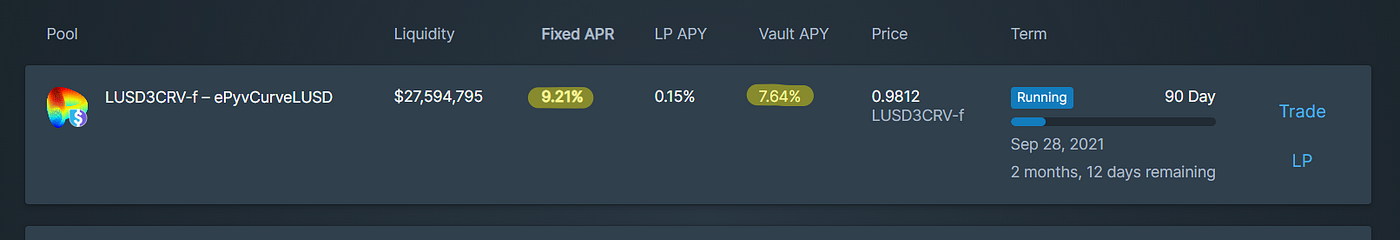
4. Buying Principal Tokens to Earn Fixed APR
- Click ‘Trade’ on the principal token of your choice.
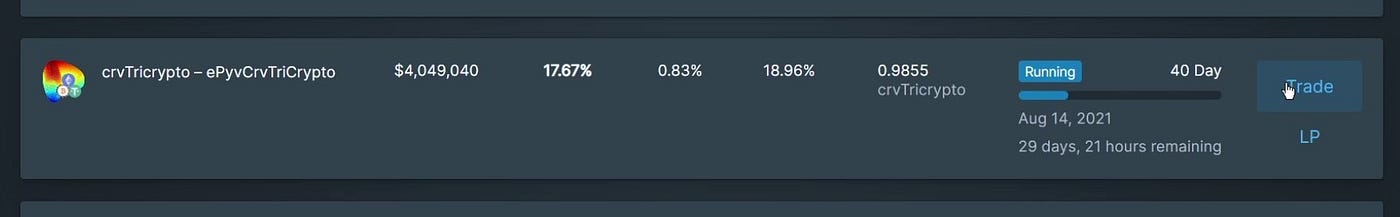
You’ll be taken to the PT’s Pool page where you can trade your base asset for the PT.
Input an amount of base asset in the Trade interface and see your PT amount automatically populate in the output. The amount over your output is the yield you will earn at maturity.

2. Click Buy and confirm your transaction to purchase your principal tokens.

3. For the next step, click the hamburger menu on the top right and select Save UI.
5. Buying Principal Tokens to Earn Fixed APR, the Simple Way
After navigating to save.element.fi, you’ll see a simple interface that resembles the Trade interface we used earlier. The Save UI contains only the essential components to buy, sell, and redeem principal tokens.
- Select your base asset from the dropdown.
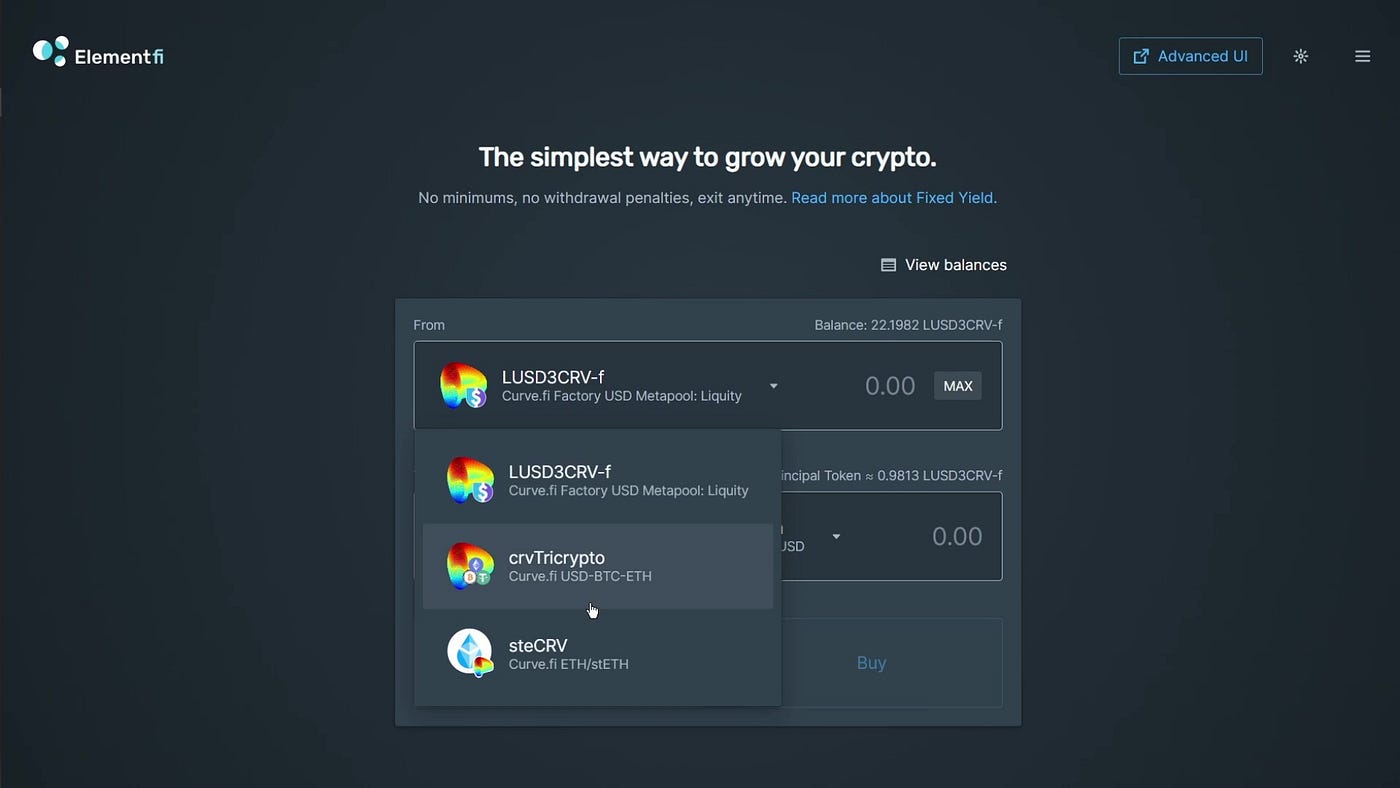
2. Input an amount and select your PT by term and APR.
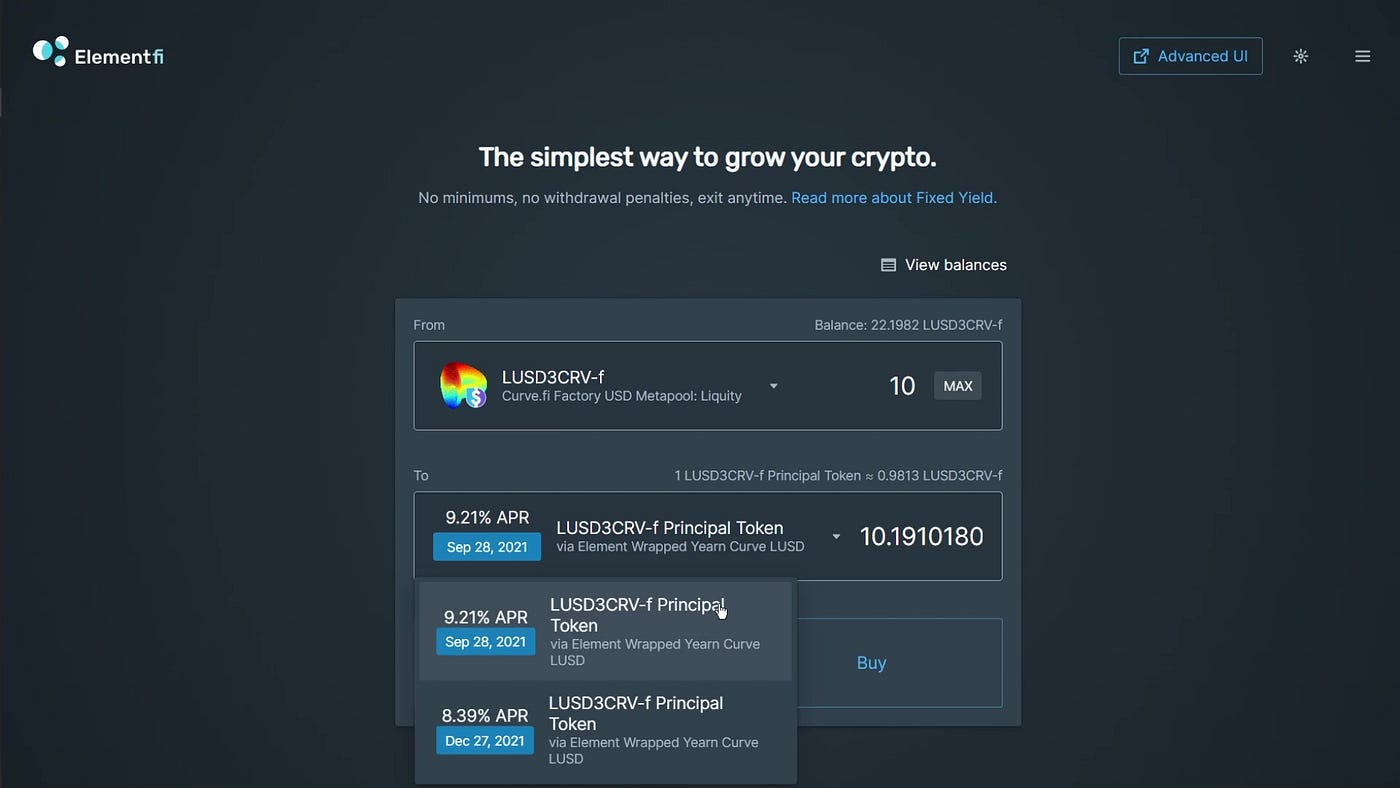
3. Click Buy and confirm your transaction to purchase your principal token. You can view information about your principal token as well as perform actions to buy more, sell anytime, or redeem at maturity by clicking View Balances.
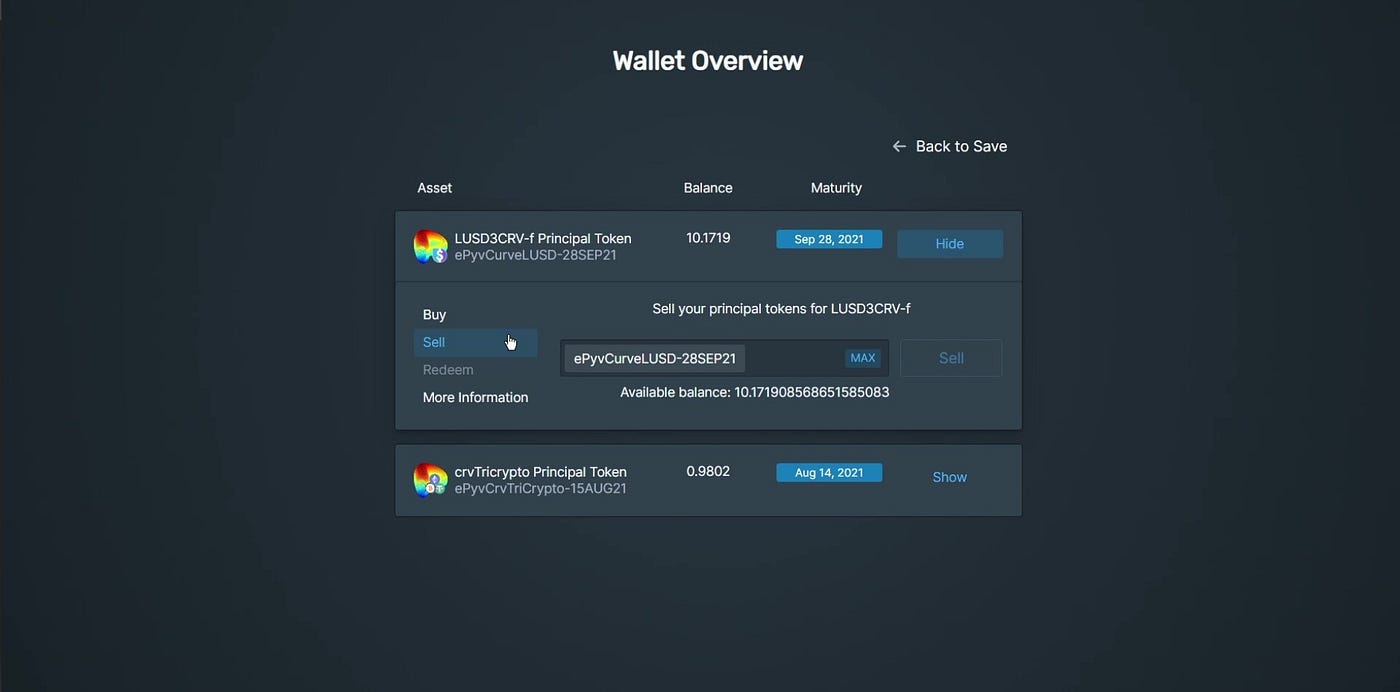
A just like that, we’re done! You now have all the knowledge you need to start earning fixed APR on Element.
Disclaimer: Nothing on this page is financial advice. Cryptocurrencies can be volatile and risky. DYOR and exercise due caution before making financial commitments.
Join Our Community! 🧝
We want to hear from you! You can always ask questions in our Discord if you are interested in providing feedback, reviewing our code, or just want to learn more.

